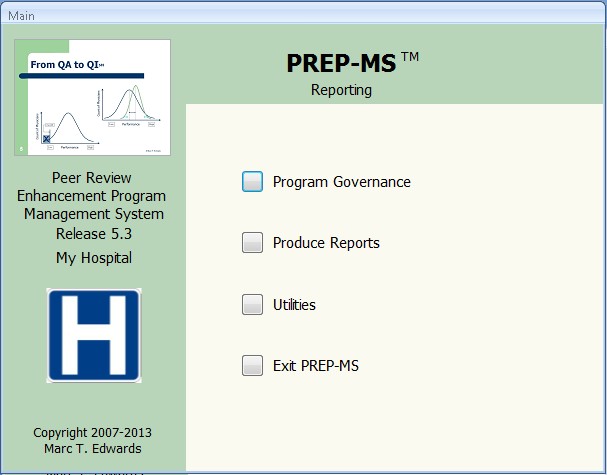PREP-MSTM Clinical Peer Review Program Management Software Demo
Demo Overview
This page models the PREP-MSTM main control panel.
To navigate this demo, click on the buttons as if this was a live application. "Home" refers to this main control panel and "Back" refers to the parent form (up one level).
Not all buttons will be active on every screen shot. Whenever you pass over a Hot Spot, the "Go To" URL will appear in the status bar of your browser window. In addition, if your browser is normally configured, the cursor will change from a pointer to a hand.
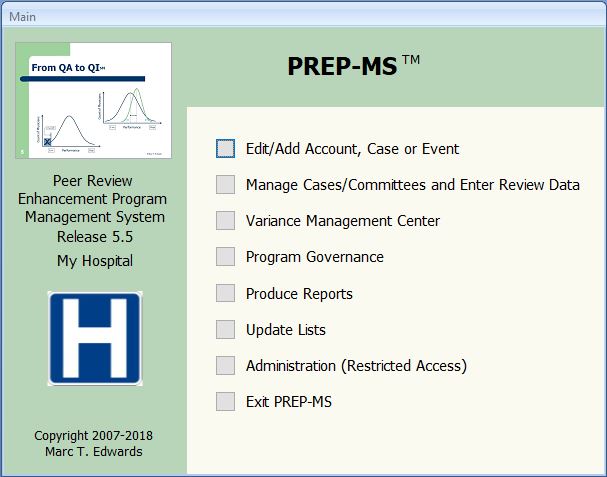
Additional Notes
PREP-MSTM fully supports the work of peer review coordinators and administrative staff to manage the review process and produce reports for physician leaders. It also supports management use by Committee Chairs and other leaders, as well as direct data entry by Reviewers. The special-purpose interfaces designed for such use contain a carefully selected subset of the available functions. The images of these interfaces will take you to those gateways to the Demo. Because these interfaces point to many of the same forms, you will find special back buttons to help you navigate within the selected framework. This is a non-issue in the live application which is fully integrated. For simplicity, the Reporting interface is shown only as a screen shot since all its functions are demonstrated elsewhere.
You will find that the data entry screens are cleanly laid out and incorporate numerous features to prevent errors in data entry. Many of these operate in the background and can only be fully appreciated when using the live system. All reports presented contain mock data.
In the live version, all reports open in print preview mode and can be closed either by clicking the X in the control box of the window or by hitting the escape key (Esc). In this demo, you can click the X.
In Access 2007, from print preview, you get multiple options besides printing. For example, any report can be saved as a PDF or text file, or exported to Excel. This feature makes it easy to do additional minor editing of letters. It also facilitates electronic communications and reduces paper consumption.